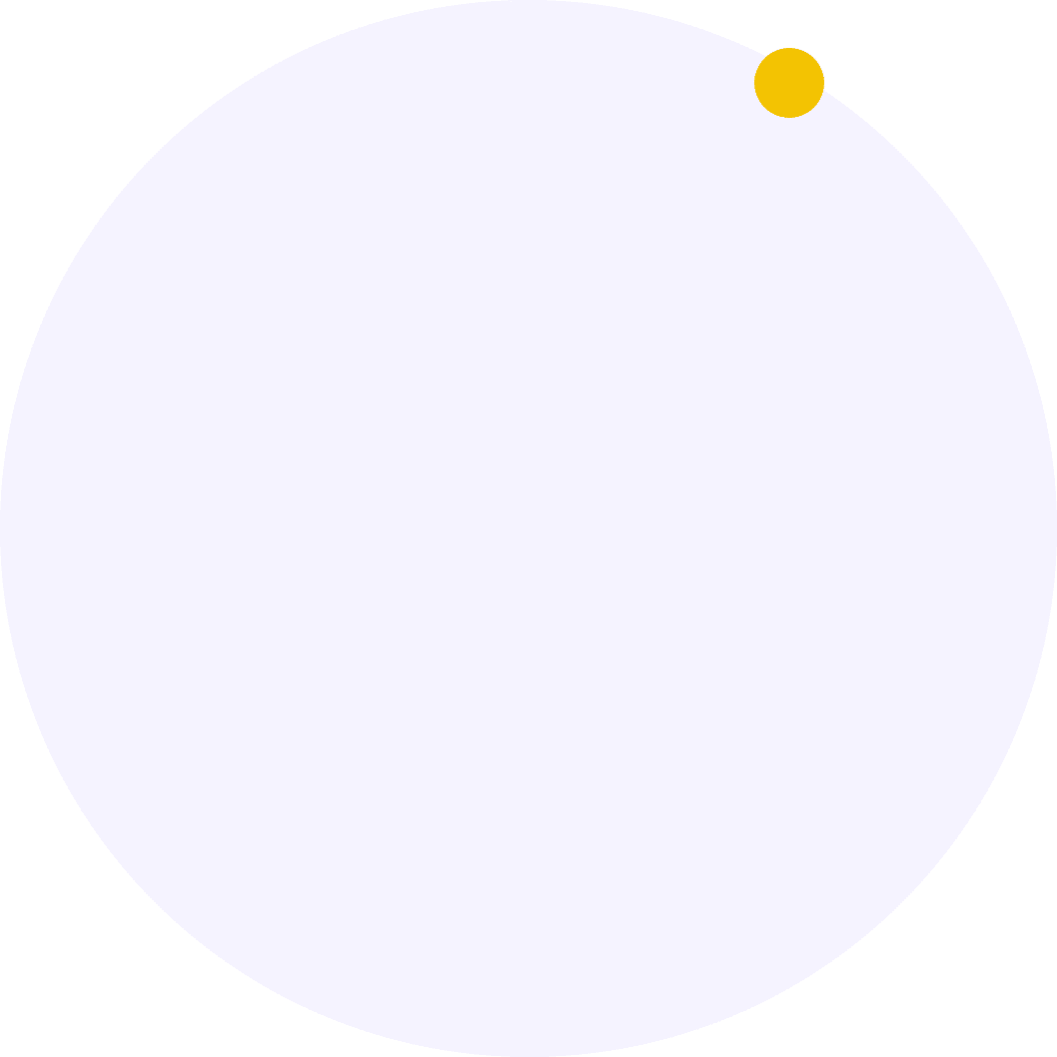It’s important to note that specific document requirements may vary depending on your country of origin, program of study, and other factors. Therefore, it’s important to carefully review the registration instructions and requirements provided by IHESA before preparing and uploading your documents..